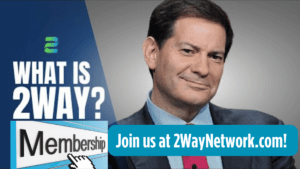QuickStart Financial Planning
Welcome to our QuickStart Financial Planning page. If you are already a BayRock client, or even if you’re not a BayRock client, QuickStart Financial Planning is a fast and easy way to get started with your plan. If you’re already a BayRock client and you’ve already set up your financial plan using RightCapital, this page will provide a little helpful direction in the event that you want to update your plan in preparation for your next Financial Review – Click Here to Book Your Client Review.
Gmail QuickStart Story
QuickStart is to BayRock what Gmail is to Google. When did you first hear about Gmail?
Back in 2005, I had a friend (Toby Wise) who sent me an email to let me know that he had discovered this really helpful resource called Gmail. After he opened his Gmail account, he was invited (by Google) to send out 25 email invitations to his friends. I received one of those Gmail invitations and it could not have come at a more perfect time. I just posted this video with my Hurricane Katrina story and how Gmail gave me the ability to make over $100,000 and pay off my house in about 6 months.
QuickStart Financial Planning Documents
Each of the following documents can be downloaded simply by clicking the link below:
BayRock Legal Documents – Required to be sent via Email
Client Intake Form – PDF Version
Client Intake Form – Excel Version
QuickStart Financial Planning Links
Here are a few links you’ll need as you get started with your Fee Based Financial Planning with BayRock:
Book Zoom Meeting with Jim Munchbach, CFP® Professional
QuickStart Intro Video
Once you signup, we’ll send you a notification whenever we add a new video to our QuickStart Series. These videos are short tutorials to help you take advantage of the features and benefits included in our Fee Based Financial Planning packages.
QuickStart Video Series
Setup Your Plan
5 Minute Risk Survey
Client Intake Form
-
PDF Version
-
Excel Version
BayRock Legal Documents
Gmail QuickStart Story
QuickStart is to BayRock what Gmail is to Google. When did you first hear about Gmail?
Back in 2005, I had a friend (Toby Wise) who sent me an email to let me know that he had discovered this really helpful resource called Gmail. After he opened his Gmail account, he was invited (by Google) to send out 25 email invitations to his friends. I received one of those Gmail invitations and it could not have come at a more perfect time. I just posted this video with my Hurricane Katrina story and how Gmail gave me the ability to make over $100,000 and pay off my house in about 6 months.
Gmail by Google
-
Gmail is Google Mail
-
Gmail is a free service provided by Google that enables users to send and receive e-mail over the Internet.
-
Gmail was initially thought of as a joke because it was announced on April 1st, 2004
-
Gmail has the best spam detection capabilities available, which means almost all spam is filtered into the trash, so you don’t have to read it.
-
Gmail is unique in that it provides several gigabytes of e-mail data storage, which means most users don’t have to worry about not getting e-mail due to exceeding their available storage.
-
Gmail allows users to be inactive for up to nine months. Many similar services require a login at least once every 30 days to keep an account active.
-
Gmail stores your email safely in the cloud just like BayRock stores your QuickStart Financial Plan safely in the cloud. Gmail lets you get to messages from any computer or device with a web browser.
-
QuickStart Financial Planning by BayRock can be accessed from any computer or device with a web browser.
Gmail QuickStart.
Google BayRock.
QuickStart is to BayRock what Gmail is to Google.
-
Gmail is Free.
-
QuickStart is Free.
-
Google Workspace offers Gmail for Business a secure, effective, and easy-to-use email application.
Your Free Gmail comes with:
-
A customizable email (i.e. [email protected])
-
30GB of storage for every account
-
Google-powered email searches
-
Instant messaging
-
Advanced spam filters
-
… and much, much more!
With Gmail, you can access your complete email services – contacts, archives, sent mail – from any web browser, anywhere! You are no longer tied to desktop or onsite mail applications.
QuickStart Plus Google Workspace
Google has taken their popular free Gmail service and transformed it to Google Workspace Gmail, adding increased functionality and making it business-ready.
Subscribe and Let’s Build Your Plan!
QuickStart Financial Planning is FREE just like Gmail.
Click Here to Subscribe to QuickStart Financial Planning
When you’re ready to take your financial planning to the next level, simply book a Free Consultation with a BayRock CFP® Professional and we’ll help you discover the power of financial planning for a low monthly subscription – like Google Workspace vs. Free Gmail
Book Your Consult – Click Here
QuickStart Financial Planning by BayRock
Welcome to our QuickStart Financial Planning Series. QuickStart is to BayRock what Gmail is to Google. It’s FREE and loaded with value. Gmail began by Invitation Only. If you received a link to one of our QuickStart videos, YOU’RE INVITED to Subscribe to BayRock’s FREE QuickStart Planning Group. Upgrade to Fee Based Financial Planning whenever you’re ready!
QuickStart Financial Planning Subscriptions
To learn more about Fee Based Financial Planning services by BayRock, please click on the links below:
SignUp via Email Please
Our QuickStart Planning Page highlights important steps in our Fee Based Financial Planning Process, please signup to receive email notifications when we update this page.
Financial Planning Process
SMARTER Strategies and Better Results
Fee Based Financial Planning by BayRock delivers Smarter Strategies and Better Results because our planning process is simply SMARTER:
-
S – SignUp To Begin
-
M – Meeting Your CFP® Professional
-
A – Analysis
-
R – Recommendations
-
T – Teamwork
-
E – Evaluation
-
R – Reevaluate and Revise
S – SignUp To Begin
Schedule Introductory Meeting Anytime
-
Meet Your CFP® Professional
-
Learn more about Fee Based Financial Planning at BayRock
M – Meeting Your CFP® Professional
Schedule Discovery Meeting (typically 60 – 90 minutes)
During this 90 minute Discovery Meeting, our Certified Financial Planner™ professional will get crystal clear on your financial goals, needs, and concerns.
Before the Discovery Meeting, we will ask you to complete our “Client Intake Form” and we will set up your secure document vault.
-
Complete Client Intake Form
-
Set up your Client Document Vault
-
Review BayRock Privacy Policy and other Legal Documents (click here to download now)
In your Financial Planning Course, we will provide instructions for using your secure document vault to securely upoad any financial documents you want to be a part of your “Gap Analysis”:
-
Tax Returns
-
Investment Statements
-
Estate Planning Docs
-
Insurance Policies
The information you provide will allow our team to prepare for a productive Discovery Meeting.
If BayRock isn’t the best choice for your family or business, we’ll gladly point you to another professional who can better serve your needs.
A – Analysis
Our Gap Analysis includes 20+ years of financial expertise, thousands of hours of research and training, and a focus on 7 Essential Elements of your Personal Financial Life:
-
Retirement Income and Expenses
-
Risk Management and Insurance Review
-
Estate Planning
-
Education Funding for Children and Grand Children
-
Tax Planning Strategies
-
Investment Strategies
-
Cash Flow Before, During, and After Retirement
R – Recommendations
With your Retirement Income Gap Analysis complete, your Certified Financial Planner™ professional will offer a second meeting (in person or virtually via Zoom) to review our findings and recommendations.
In plain English, we’ll explain exactly what you can do to improve your retirement income plan.
We will also answer any questions you have related to any of the items we identified as *Gaps* in your plan.
At the end of this meeting, we’ll provide a proposal, including a menu of services with the associated costs so that you can decide if working with BayRock Financial is the best move for you and your family.
If you need more time to think about it — no worries. We’re ready when you’re ready.
T – Teamwork
Like any doctor, it’s important to diagnose before creating a treatment plan or writing a prescription. After our Discovery Meeting, our team coordinates with your advisory team (in our office or via Zoom).
-
Your CPA
-
Your Family or Business Attorney
-
Your Insurance Agent(s)
-
Your Stock Broker (if needed)
E – Evaluation
We often need to evaluate more than one possible course of action, taking into consideration your life situation, personal values, and current economic conditions. Evaluation is an important part of any successful plan.
Plan evaluation includes all of the major strategies that have been put in place for the purpose of achieving your goals.
R – Reevaluate and Revise
Your BayRock CFP® Professional will help you Review, Reevaluate, and Revise Your Plan as needed.
Financial planning is a dynamic process and that doesn’t end after each step. We’re here to help you regularly assess your financial decisions. Changing personal, social, and economic factors may require more frequent assessments.
If life events affect your financial needs, our Fee Based Financial Planning process can provide an easy way to adapt to those changes. A regular review of your financial plan (typically on an quarterly basis) helps us help you make any needed adjustments to bring your financial goals and activities in alignment with your vision, values, and purpose.
The 3 Big Questions
QuickStart Financial Planning course was designed to quickly answer your 3 Big Questions:
-
When can I stop working?
-
How can I reduce my tax bill?
-
Where can I improve my Investments?
Build a Better Retirement
Thanks for visiting our QuickStart Planning Page. Please bookmark this page and refer to it throughout your onboarding process.
QuickStart Financial Planning
Quickstart Financial Planning by BayRock. Fee Based Financial Planning services with low monthly subscription cost. Independent. Fiduciary. Advice.