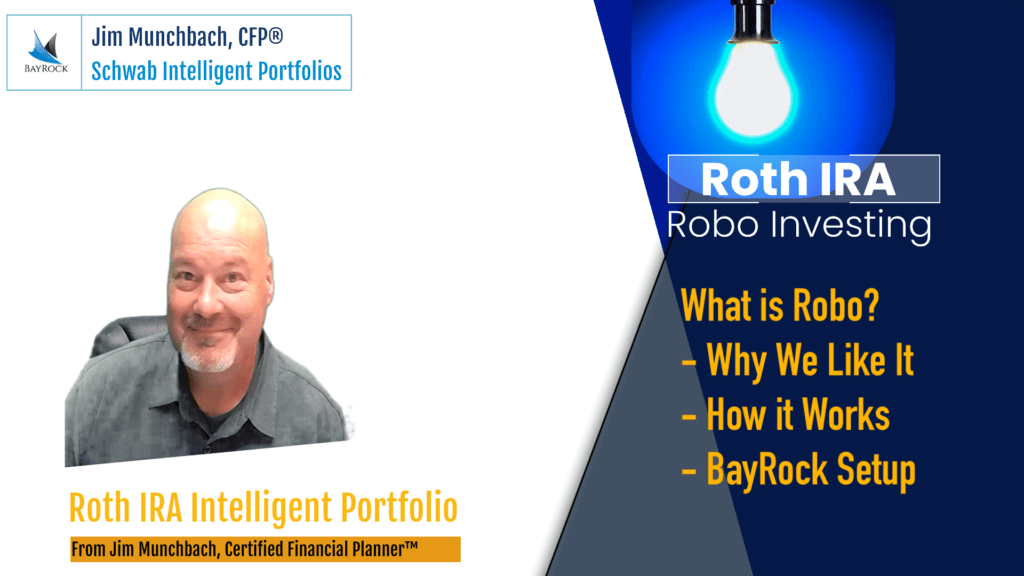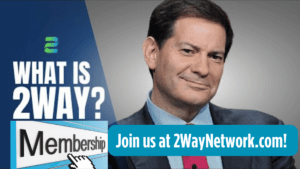Roth IRA Setup in 5 Minutes
Setting up your Roth IRA is super easy. You can complete the online application at any custodian:
The Problem
While it is super easy to set up your Roth IRA, you will still need to decide how to invest the funds that you put into your new account. If you’re just getting started with your Roth IRA, it might make sense to work with a Financial Advisor. Yes, you will pay an advisory fee for the services you receive from the Financial Advisory firm, but if your account is small, the fee will likely be very small. So, most Financial Advisors would prefer that you do it yourself.
At BayRock, we’ve made it easy for new clients to set up and fund their Roth IRA using Schwab’s Intelligent Portfolio Management.
Here are the instructions for setting up your new Roth IRA with BayRock Financial at Charles Schwab in 5 Minutes or so…
BayRock New Account Set Up Link
You’ll need this Program Key: XZY1 I set up a Roth IRA for mysel using my iPad, and it took less than 5 minutes to complete the entire process. Here’s the blog post and YouTube Video Tutorial I made to Open Your Roth IRA in under 5 Minutes:
This link will take you to the Charles Schwab Get Started page. (It will also point you to the App Store if you’d prefer to use a mobile app.)
If you get stuck, feel free to call me on me at 832-895-1700 or send an email to [email protected].
Once you’re done setting up your new account, you can either send a check directly to Charles Schwab or have the funds transferred from your bank, brokerage account, or custodian.
I’ll help you get your account funded AFTER YOU GET YOUR NEW ACCOUNT SET UP.
Just start with this link and be sure to use Program Code XZY1
Please let me know once you have your new account number(s).
Thanks for your trust – and your business.
Jim